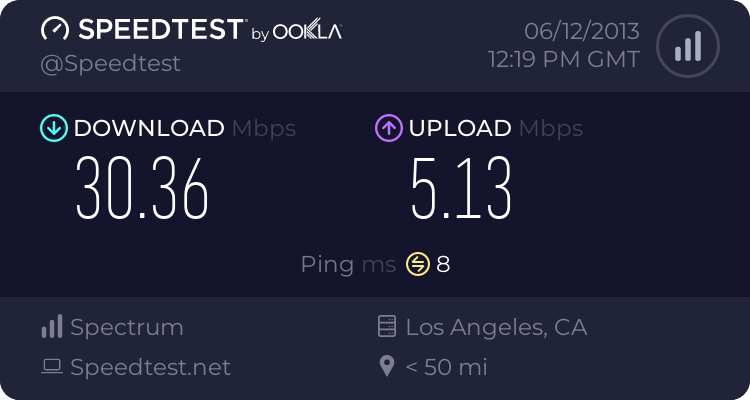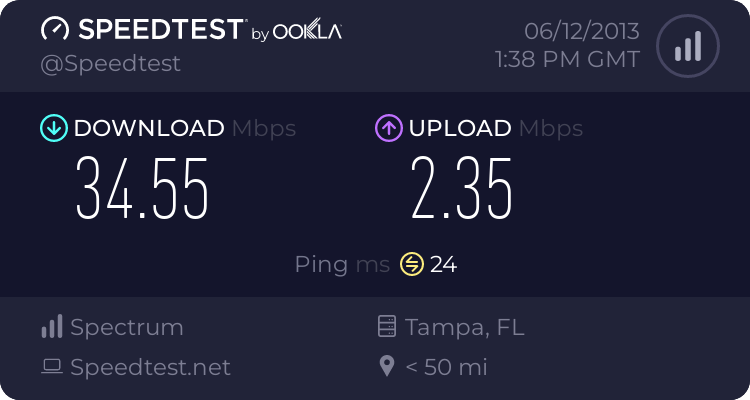Joel's internet connection thread got me to thinking, are you getting the most out of your internet connection? Until recently I wasn't. I'm a gamer and have been paying for a top of the line connection but didn't upgrade my equipment to take full advantage of that costly connection, so I was getting only about a 1/3rd of what I was paying for.
The newest modems are DOCSIS 3.0, if your running a black Motorola surfboard(or other brand) that is a few years old it's probably DOCSIS 2.0. Don't ask me what DOCSIS 3.0 or 2.0 means I don't know. If you're like me you have your PC, smart TV and phone connected with wifi or a CAT 5 ethernet cable to a router. There are two kinds of ethernet Fast Ethernet and Gigabit Ethernet when we are talking about routers and the home networks they provide. Home networks are made through NIC cards or their equivalent built into the motherboards of your PCs or smart TVs tablets what have you. if I remember correctly the older network speeds are 10/100(Fast Ethernet) and newer are 10/100/1000(Gigabit Ethernet). Your Smart TVs and newer computers are setup for 10/100/1000(Gigabit) the fastest network available to us.
So lets say you're paying for a highspeed internet connection and you have one or more PCs, tablets, smart TVs and phones connected through a router(ethernet cable, wifi or both) and you're not getting the speed you think you're paying for it's probably the old equipment.
Get a new DOCSIS 3.0 modem and a Gigabit router, you can even get a DOCSIS 3.0 modem/gateway(router) combo for a few bucks more.
I hope this makes sense, I often wish I had roncar's prowess with computers.
My performance before I upgraded my equiment... :doh:
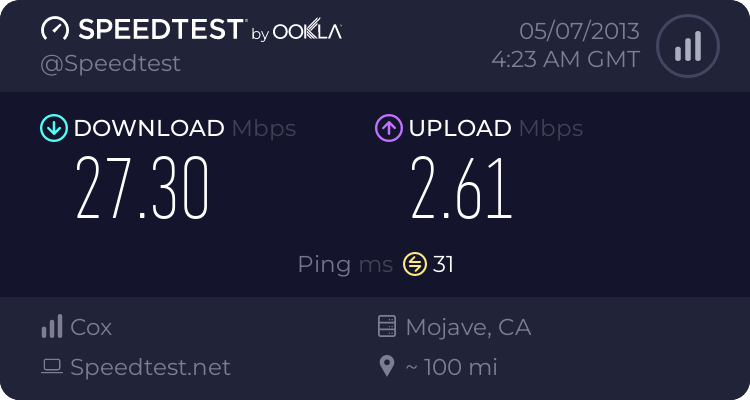
and after the upgraded equipment, same connection speed I was paying for all along. :Egyptian:
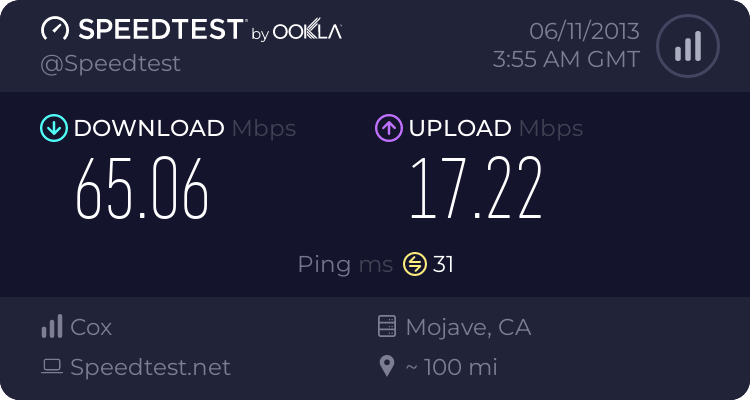
~O~
The newest modems are DOCSIS 3.0, if your running a black Motorola surfboard(or other brand) that is a few years old it's probably DOCSIS 2.0. Don't ask me what DOCSIS 3.0 or 2.0 means I don't know. If you're like me you have your PC, smart TV and phone connected with wifi or a CAT 5 ethernet cable to a router. There are two kinds of ethernet Fast Ethernet and Gigabit Ethernet when we are talking about routers and the home networks they provide. Home networks are made through NIC cards or their equivalent built into the motherboards of your PCs or smart TVs tablets what have you. if I remember correctly the older network speeds are 10/100(Fast Ethernet) and newer are 10/100/1000(Gigabit Ethernet). Your Smart TVs and newer computers are setup for 10/100/1000(Gigabit) the fastest network available to us.
So lets say you're paying for a highspeed internet connection and you have one or more PCs, tablets, smart TVs and phones connected through a router(ethernet cable, wifi or both) and you're not getting the speed you think you're paying for it's probably the old equipment.
Get a new DOCSIS 3.0 modem and a Gigabit router, you can even get a DOCSIS 3.0 modem/gateway(router) combo for a few bucks more.
I hope this makes sense, I often wish I had roncar's prowess with computers.
My performance before I upgraded my equiment... :doh:
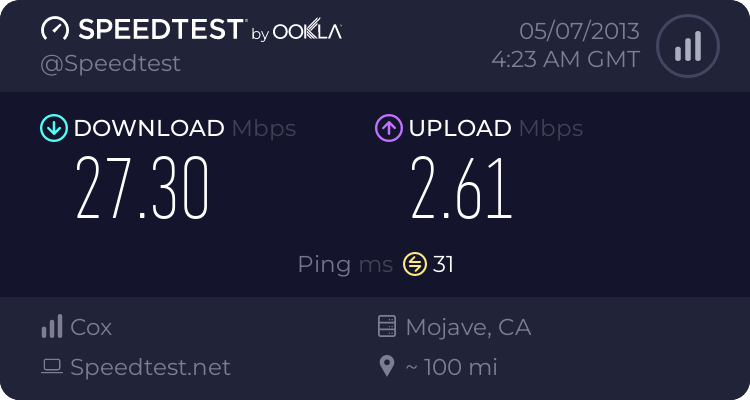
and after the upgraded equipment, same connection speed I was paying for all along. :Egyptian:
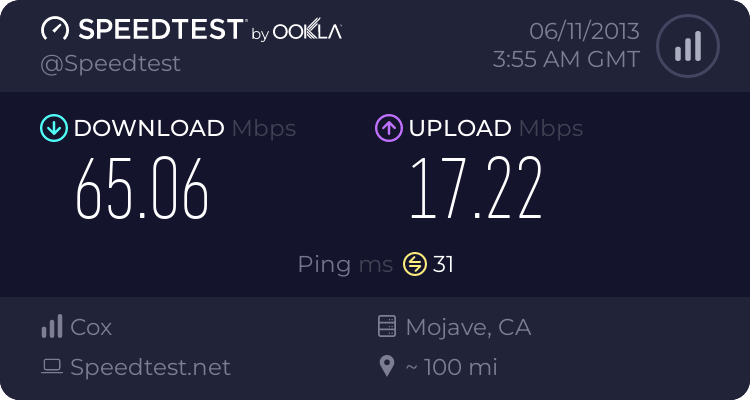
~O~