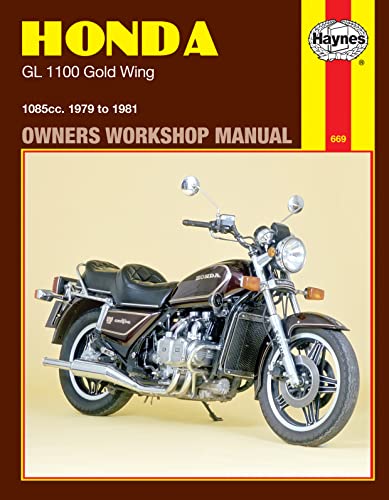doug11606
Member
Has anyone removed one of these clocks. Looking for tips to remove and test. Cannot get anything to display on screen. Not sure if there is a connection problem or if clock has failed. Step one taking the clock out without taking the whole fairing apart. If you can help thanks in advance.