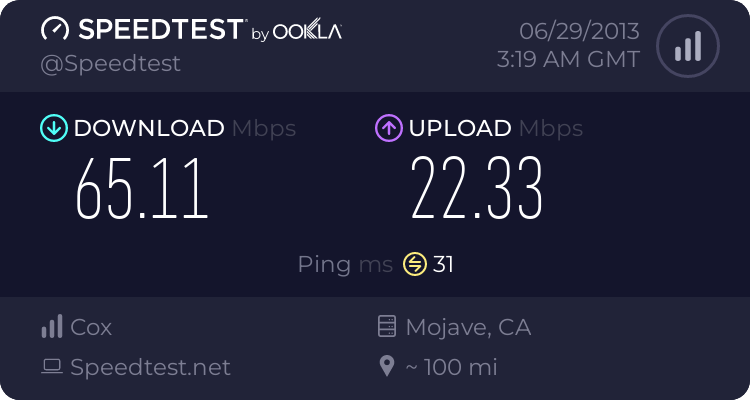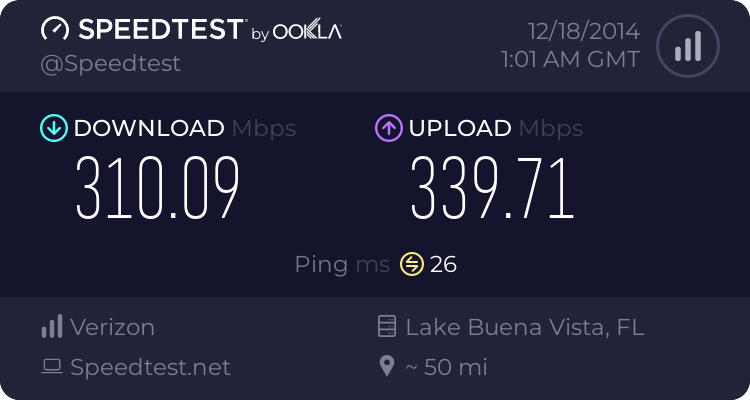[url=https://www.classicgoldwings.com/forum/viewtopic.php?p=84814#p84814:2h7w3iqd said:zman » Wed Jun 12, 2013 3:42 pm[/url]":2h7w3iqd]So Omega Man, are you saying I can replace this little 8 year old motorola box on my floor with a better modem, I didn't know I could.
I did the test and had about the same reading your old modem had, My tool bar always says 100.0 Mbps, have my internet through verizon, supposed to be the highest speed but it sure seems slow.
Wonder if verizon will send me a new free better modem?

Get a new modem and I bet your speed will increase, that thing looks ancient. Oh and buy your own, ISPs will send you whatever is lying around(free? :smilie_happy: ). Just make sure it's DOCSIS 3.0. Even if it doesn't up your speed that thing is so old could fail at any time. You'll have to call Verizon and have them activate the modem at their end.
~O~