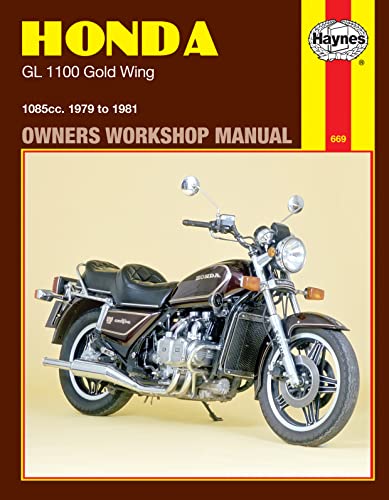HOW COME THE TIME AT THE TOP OF THE PAGE READS 12:26 WHEN IT IS :?: 11;26?? :?: :?: :?: :?: :lol: :deadhorse: :?:
You are using an out of date browser. It may not display this or other websites correctly.
You should upgrade or use an alternative browser.
You should upgrade or use an alternative browser.
time stamp
- Thread starter toytender01
- Start date

Help Support Classic Goldwings:
This site may earn a commission from merchant affiliate
links, including eBay, Amazon, and others.
- Joined
- Dec 3, 2009
- Messages
- 9,290
- Reaction score
- 337
- Location
- Duncanville, Texas
- My Bike Models
- 1981 GL1100 Innerstate("The Turd")SOLD!!, 1996 GL1500 Innerstate
You have to do that yerself...go into your "User Control Panel" at the top right of the page. Then go to "Profile", then "Board Preferences". You'll see "Summer Time/DST is in effect: Yes No ". Click "No", and make sure it is set to your local time zone(Central, here in Texas), then be sure to click on the "Submit" button at the bottom, and it will reset to your local time. Sounds a lot harder than it is. :good:
- Joined
- Dec 3, 2009
- Messages
- 22,454
- Reaction score
- 272
- Location
- Van Nuys Ca.
- My Bike Models
- 1983 Interstate
2018 KLR 650
2018 BMW S1000 RR
- My Bike Logs forum link
- https://classicgoldwings.com/forums/dan-filipi.122/
Yep you have to set that yourself, not Dan's fault this time.
- Joined
- Dec 3, 2009
- Messages
- 9,290
- Reaction score
- 337
- Location
- Duncanville, Texas
- My Bike Models
- 1981 GL1100 Innerstate("The Turd")SOLD!!, 1996 GL1500 Innerstate
dan filipi":2tpej9uj said:... not Dan's fault this time.
Well...maybe a little... :laptop:
Iffin ya hadn't put the time stamp up thar, no-one would have noticed their settings were off... :smilie_happy: :mrgreen: :smilie_happy:
I noticed it last week, before you moved it to where it is now...that's when I went in and changed mine to non-DST!
I DO like the time display up there, tho... :good:
OK Apple i thikk I followed your directions, at least what I did changedit in the right direction so I am oK now. Thank you. And thank you Dan for putting the time up there  arty:
arty:  arty: :thanks:
arty: :thanks:
Really!?! you can't just go into our profiles and change it for us? Man...the service around here. :roll: You know, I pay absolutely nothing for service like this! :hihihi:dan filipi":16h4z5t1 said:Yep you have to set that yourself, not Dan's fault this time.
~O~

$199.00
Soman 965 Modular Helmet for Honda Goldwing 5-Pin Audio Systems Lower Cord Included Gray XLarge
The Helmet Shop

$48.99
$55.00
HONDA GL1000 & GL1100 GOLDWING MOTORCYCLE REPAIR SHOP & SERVICE MANUAL For 1975, 1976, 1977, 1978, 1979, 1980, 1981, 1982, 1983, 1984 & 1985 - NEW, 304 Pages
Classic Automotive Repair Shop & Restoration Manuals

$16.89
$17.89
ROCKBROS Windproof Thermal Balaclava Ski Mask for Cycling, Running, Skiing - Men's and Women's
ROCKBROS USA

$41.19
$54.95
Clymer Honda GL1200, 1984-1987: Maintenance, Troubleshooting, Repair (Clymer Motorcycle)
Haynes Repair Manuals

$14.99
$17.99
MELASA Fleece Lined Winter Cycling Beanie with Holes for Glasses - For Men, Women
HNXCHUANG

$16.69
BELL Vortex Hinge Plate Kit Street Motorcycle Helmet Accessories - Black/One Size
MC-Powersports

$100.00
$169.99
1988 Honda Gold Wing GOLDWING GL1500 Service Shop Repair Manual OEM FACTORY 88
GLAVIS ENTERPRISES

$39.65
$45.95
Show Chrome Accessories 52-696 Honda Goldwing GL1800 01-10 Radio Panel
Niehaus Cycle Sales, Inc.

$39.65
$59.95
Honda GL1800 Gold Wing 1800 (01-10) Haynes Repair Manual (Paperback)
Haynes Repair Manuals

$46.99
$58.00
HONDA 1500 GOLD WING REPAIR SHOP & SERVICE MANUAL For Years 1988. 1989, 1990, 1991, 1992, 1993, 1994,1995, 1996, 1997, 1998, 1999 & 2000 - NEW
Classic Automotive Repair Shop & Restoration Manuals
danf
Well-known member
Does all caps mean that you are angry... :smilie_happy:
No bev just needed to shout to get attention... some times you just have to do that for no reason at all 

 (forgot the caps lock)
(forgot the caps lock)
- Joined
- Dec 3, 2009
- Messages
- 22,454
- Reaction score
- 272
- Location
- Van Nuys Ca.
- My Bike Models
- 1983 Interstate
2018 KLR 650
2018 BMW S1000 RR
- My Bike Logs forum link
- https://classicgoldwings.com/forums/dan-filipi.122/
Just need to type louder.
I must have done OK because I got a quick response and instructions on the fix
danf
Well-known member
WELL, OK THEN... :shock:
Sweet, done deal. :good: :good:
MrGeo
Well-known member
sounds easy any waY. :music3:AApple":2zwypkdc said:You have to do that yerself...go into your "User Control Panel" at the top right of the page. Then go to "Profile", then "Board Preferences". You'll see "Summer Time/DST is in effect: Yes No ". Click "No", and make sure it is set to your local time zone(Central, here in Texas), then be sure to click on the "Submit" button at the bottom, and it will reset to your local time. Sounds a lot harder than it is. :good: