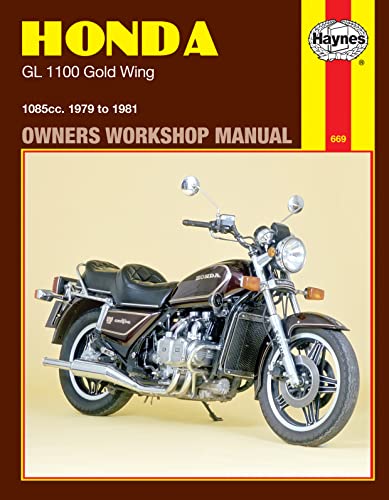Sometimes the Christian comes to the surface.
You are using an out of date browser. It may not display this or other websites correctly.
You should upgrade or use an alternative browser.
You should upgrade or use an alternative browser.
What are you LISTENING to right now?
- Thread starter dan filipi
- Start date

Help Support Classic Goldwings:
This site may earn a commission from merchant affiliate
links, including eBay, Amazon, and others.
My better half playing solotare on the puter next to me.  opcorn:
opcorn:  opcorn:
opcorn:  opcorn:
opcorn:  opcorn:
opcorn:
- Joined
- Dec 3, 2009
- Messages
- 11,036
- Reaction score
- 301
- Location
- Kingsport, Tennessee
- My Bike Models
- Former '82 GL1100 "The Slug"
Very cool Brian!
mcgovern61":3mfbvq9a said:Very cool Brian!
Happy Easter! It means more than just eggs and chocolate. :wave:
steveb123
Well-known member
Ian Hunter, "Once Bitten, Twice Shy".
That was interesting....My cousin Michal Lardie wrete the song when he was with Great White. :heat: :heat: :heat:

$48.99
$55.00
HONDA GL1000 & GL1100 GOLDWING MOTORCYCLE REPAIR SHOP & SERVICE MANUAL For 1975, 1976, 1977, 1978, 1979, 1980, 1981, 1982, 1983, 1984 & 1985 - NEW, 304 Pages
Classic Automotive Repair Shop & Restoration Manuals

$129.00
Sena 30K / 20S / EVO Helmet Clamp Kit for Honda Goldwing CB Helmet Accessories
ProRidersClub

$46.99
$58.00
HONDA 1500 GOLD WING REPAIR SHOP & SERVICE MANUAL For Years 1988. 1989, 1990, 1991, 1992, 1993, 1994,1995, 1996, 1997, 1998, 1999 & 2000 - NEW
Classic Automotive Repair Shop & Restoration Manuals

$41.81
$54.95
Clymer Honda GL1200, 1984-1987: Maintenance, Troubleshooting, Repair (Clymer Motorcycle)
Haynes Repair Manuals

$16.69
BELL Vortex Hinge Plate Kit Street Motorcycle Helmet Accessories - Black/One Size
MC-Powersports

$39.65
$45.95
Show Chrome Accessories 52-696 Honda Goldwing GL1800 01-10 Radio Panel
Niehaus Cycle Sales, Inc.

$18.99
2001 2002 2003 2004 2005 Honda GoldWing GL1800/A Service Shop Repair Manual OEM
DD_Liquidators

$100.00
$169.99
1988 Honda Gold Wing GOLDWING GL1500 Service Shop Repair Manual OEM FACTORY 88
GLAVIS ENTERPRISES

$14.99
$17.99
MELASA Fleece Lined Winter Cycling Beanie with Holes for Glasses - For Men, Women
HNXCHUANG
steveb123
Well-known member
toytender01":xqmmoxkq said:That was interesting....My cousin Michal Lardie wrete the song when he was with Great White. :heat: :heat: :heat:
Ian Hunter released it in 1975, 14 years before Great White.
It was his first release after leaving Mott The Hoople.
- Joined
- Dec 3, 2009
- Messages
- 9,289
- Reaction score
- 336
- Location
- Duncanville, Texas
- My Bike Models
- 1981 GL1100 Innerstate("The Turd")SOLD!!, 1996 GL1500 Innerstate
Heepin it on today....Greatest Hits....yeah baby, YEAH! :music2:
I HATE lip synchin TV shows.... :rant: Wonder where all the keyboards are comin from?
GREAT song...horrible video...
I HATE lip synchin TV shows.... :rant: Wonder where all the keyboards are comin from?
GREAT song...horrible video...
~O~
:smilie_happy:
~O~
paddy.shadow
Well-known member
paddy.shadow
Well-known member
jacob miller
https://www.youtube.com/watch?v=6Ic2lA7_-xk
https://www.youtube.com/watch?v=6Ic2lA7_-xk
paddy.shadow
Well-known member
how do you get the player to post right up? Ima dummy sometimes and I can't get it
- Joined
- Dec 3, 2009
- Messages
- 9,289
- Reaction score
- 336
- Location
- Duncanville, Texas
- My Bike Models
- 1981 GL1100 Innerstate("The Turd")SOLD!!, 1996 GL1500 Innerstate
Click on the "youtube" button right above the reply box, then insert the video address in between the [youtube ] and the [/youtube ].
So, your last vid post would look like [youtube ]https://youtu.be/OrljWGIHB7c[/youtube ] when you finish typing it out, but will appear in the post like this...
HOWEVER....it's best to not use the "Share" address under the vids...it's better to use the full address at the top of the page, in this case it's "https://www.youtube.com/watch?v=OrljWGIHB7c&feature=youtu.be". Also, in this case, you need to remove/delete the last part of the addy...the "&feature=youtu.be". If the addy includes all of that, it won't work here. Sometimes the full addy works fine, other times the addy needs to be edited like this. Don't know why that is.... :headscratch:
So, your last vid post would look like [youtube ]https://youtu.be/OrljWGIHB7c[/youtube ] when you finish typing it out, but will appear in the post like this...
HOWEVER....it's best to not use the "Share" address under the vids...it's better to use the full address at the top of the page, in this case it's "https://www.youtube.com/watch?v=OrljWGIHB7c&feature=youtu.be". Also, in this case, you need to remove/delete the last part of the addy...the "&feature=youtu.be". If the addy includes all of that, it won't work here. Sometimes the full addy works fine, other times the addy needs to be edited like this. Don't know why that is.... :headscratch:
- Joined
- Dec 3, 2009
- Messages
- 22,451
- Reaction score
- 268
- Location
- Van Nuys Ca.
- My Bike Models
- 1983 Interstate
2018 KLR 650
2018 BMW S1000 RR
- My Bike Logs forum link
- https://classicgoldwings.com/forums/dan-filipi.122/
AApple":1vl952im said:.......... Don't know why that is.... :headscratch:
If just one character is wrong or there's a space when there shouldn't be, it won't work.
Add to that the internet monkeys keep changing things.
The Youtube code to do this was one way way back, it was easy to make the vid play.
Now there are other methods by inserting only the video I.D, I been trying to make that work but it breaks the old method.
- Joined
- Dec 3, 2009
- Messages
- 9,289
- Reaction score
- 336
- Location
- Duncanville, Texas
- My Bike Models
- 1981 GL1100 Innerstate("The Turd")SOLD!!, 1996 GL1500 Innerstate
One of the guys here at the shop quit last week. He'd been here for 10 years, so he had accumulated a LOT of crap around here. Among some of the crap was two LARGE boxes of cassete tapes, which he donated to me. :clapping: Lots of good stuff in there, too...here's one band I'm jammin on today. :music2:  arty: :music2:
arty: :music2:
- Joined
- Dec 3, 2009
- Messages
- 9,289
- Reaction score
- 336
- Location
- Duncanville, Texas
- My Bike Models
- 1981 GL1100 Innerstate("The Turd")SOLD!!, 1996 GL1500 Innerstate
*The "B" and "S" words are in this song so don't play it if those offend.
~O~
~O~
The other video where the girlz are naked is better, but you know... :smilie_happy:
~O~